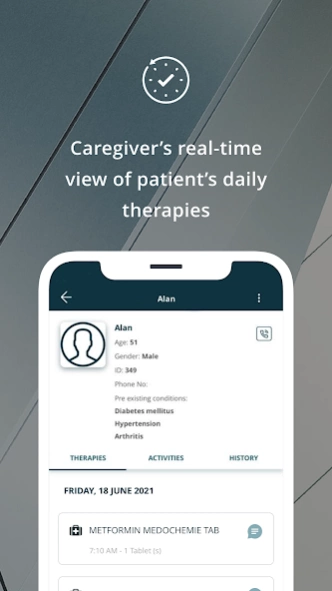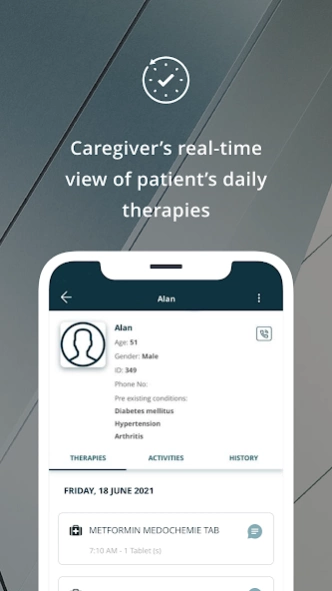SuperMD 3.11
Continue to app
Free Version
Publisher Description
SuperMD - SuperMD is designed to support and motivate individuals to manage their health
Real-time, live updates between patient & caregiver
Many people with chronic illness or long term conditions are unable to follow prescribed treatments like medication and exercises. Older folk like our parents, or grandparents might find it difficult to remember what meds to take and when to take them. People being treated for conditions like obesity might find it hard to follow exercise routines and control their diets.
Non-adherence makes up approximately 50% of patients coping with chronic disease and long-term conditions, and this can lead to serious problems, like stroke, kidney failure or even premature death.
This phenomenon is mostly due to confusion, neglect, and lack of motivation, amongst many other psychological reasons, most of which can be mitigated by support, and encouragement from a family member or buddy.
SuperMD enables patients to be connected real-time to a caregiver. A caregiver may be a son, a daughter, or a best friend, even if that person is living in another city. SuperMD empowers patients to be independent while making sure someone is always looking out for them. Whether it’s once a day or more often, remembering to take your medications and measurements as intended is not always easy, SuperMD will help you to take your medicines and measurements on time by sending you reminders.
SuperMD is easy to use. All you need is an active mobile phone and line. While using SuperMD you don't have the burden of remembering your password because we allow you to login using your phone number and Otp.
SuperMD can be helpful in the following ways:
- Caregivers are always on top of patients’ therapies without being intrusive
- Medication inventory reminders to both Patient and Caregiver when meds are running low
- Track Patient’s history and generate reports for doctor’s assessment
- Caregiver can intervene should patient be non-adherent
- Caregiver can act fast when patient readings breach acceptable parameters
Other features:
- Healthkit is used to track step count and distance walked in keeping with your prescribed exercise routine.
- We have a comprehensive database of both prescription and over-the-counter medications making SuperMD simple to set up to suit your needs.
- Easy pairing with select partner devices for blood pressure, blood sugar, weighing scale, oximeter and thermometer.
SuperMD delivers all of these features in a simple, easy-to-use, and accessible interface.
SuperMD offers users the option of using SuperMD as a Caregiver, or as a Patient :
- Caregiver: A caregiver can be a son or daughter, a spouse, or even a buddy. The Caregiver monitors his patient’s compliance to therapies.
- Patient: The patient is the person who receives treatment and medication for long-term conditions. The Patient needs only to respond to notifications when received, by confirming meds taken and/or inputting readings via paired devices or manually.
Data Privacy
Protecting your data is of the utmost importance to us.
We Value Your Opinion
We are constantly striving to make SuperMD the best therapy reminder app. Your ideas, suggestions, and feedback can be sent directly via email to support@digital-healthtech.com
About SuperMD
SuperMD is a free app for Android published in the Health & Nutrition list of apps, part of Home & Hobby.
The company that develops SuperMD is Digital-Health Technologies Pte Ltd. The latest version released by its developer is 3.11.
To install SuperMD on your Android device, just click the green Continue To App button above to start the installation process. The app is listed on our website since 2023-04-23 and was downloaded 1 times. We have already checked if the download link is safe, however for your own protection we recommend that you scan the downloaded app with your antivirus. Your antivirus may detect the SuperMD as malware as malware if the download link to com.supermdcare is broken.
How to install SuperMD on your Android device:
- Click on the Continue To App button on our website. This will redirect you to Google Play.
- Once the SuperMD is shown in the Google Play listing of your Android device, you can start its download and installation. Tap on the Install button located below the search bar and to the right of the app icon.
- A pop-up window with the permissions required by SuperMD will be shown. Click on Accept to continue the process.
- SuperMD will be downloaded onto your device, displaying a progress. Once the download completes, the installation will start and you'll get a notification after the installation is finished.